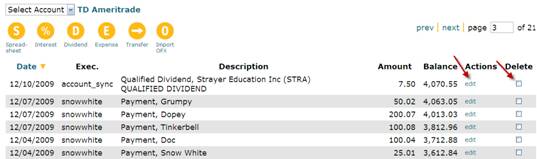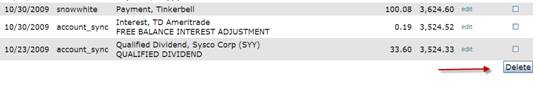from the members in March and I cannot figure out how to
correct the total for each member.
HELP!
Thanks, Diana
> Being the new treasurer I some how tripled the contributions
> from the members in March and I cannot figure out how to
> correct the total for each member.
> HELP!
|
Hi Diana,
We were all new treasurers once. I’m sure you’ll do a great job.
To correct something in bivio, you need to edit or delete the transaction that is incorrect. You can see transactions lists by selecting the name of the account on the Accounting>Accounts page, the name of a Member on the Accounting>Members page or the name of an Investment on the Accounting>Investments page.
Here is a sample of what the transactions list from the Accounting>Accounts page looks like.
|
|
|
|
As you can see, at the end of each line is an Edit link and a box you can check if you’d like to delete the transaction.
Find the extra payment entries you made and check the delete box on the end of those lines. Then, scroll down the list to the bottom where you will see a button that says Delete. This is what it will look like.
|
|
|
|
Click on this button. The transactions you have checked will be deleted and the extra amounts will be removed from your records.
Laurie |