Member contributions to your club are called Member Payments.
Member payments purchase units or shares of ownership in your club. Each members ownership percentage is determined by the number of shares they own compared to the total number owned by all members.
When you enter a member payment you will enter not only the amount contributed but also the date to use to value the shares it purchases. This is called a valuation date .
It is important that all member contributions be entered as payments so that club ownership is tracked correctly. It does not matter what the contribution will be used for.
Member payments are entered on a form which will open using the Payments button on the Accounting>Members page.
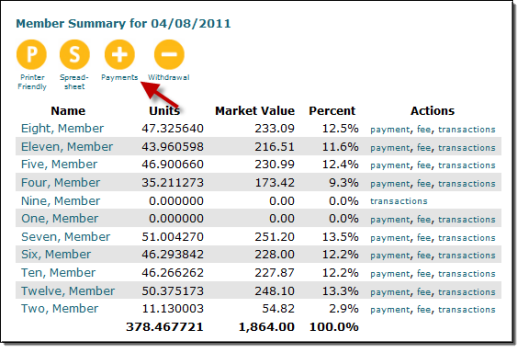
Or, if you use AccountSync, you can access the member payments form by selecting "Multiple Payments" from the dropdown menu you'll find on Identify Credit entries in the Accounting>Accounts Transactions List
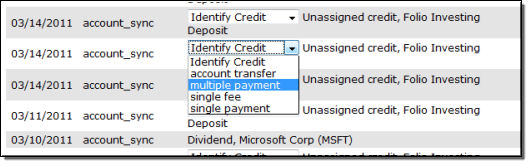
Fill in the form with the following information:
- Transaction Date-The date you received the member contribution.
- Valuation Date-The date used to value the units which the contribution purchases.
- Account Name-The account the funds were deposited into.
- Amount-The amount of each members payment.
- Remarks-You can enter a default remark which will appear next to each payment or a member specific remark.
Note that if you assign a different cents amount to each members payment amount, bivio will "learn" whose is whose and the form above will be filled in when you open it. All you'll need to do to complete the entry is to click OK to verify the information. We call this the Penny Payment System.
Related help topics:
More Questions? More help .